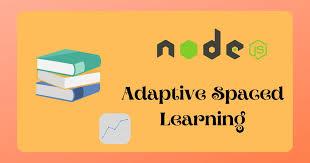Node.js is a powerful and widely-used runtime environment for executing JavaScript on the server side. Whether you're a beginner or an experienced developer, mastering Node.js can be challenging, as it encompasses a broad set of concepts, libraries, and techniques. One of the most effective ways to strengthen your Node.js knowledge and prepare for technical interviews is through the use of Node.js flashcards.
Flashcards are a quick, interactive tool that makes learning both fun and efficient. This article will explore the key benefits of using Node.js flashcards, how to make the most of them, and a few sample flashcards that can help you solidify your understanding of this technology.
Why Use Node.js Flashcards?
- Reinforce Core Concepts Flashcards help to repeatedly test your knowledge of essential Node.js concepts, from asynchronous programming to event-driven architecture. By repeatedly reviewing these key concepts, you're more likely to retain them in the long run.
- Effective for Interview Prepjs flashcards are particularly useful when preparing for job interviews. Many technical interviewers focus on specific features of Node.js, such as callbacks, promises, or working with file systems. Flashcards can help you sharpen your recall and prepare to answer common interview questions confidently.
- Focus on Key Topics By creating or using curated flashcards, you can prioritize learning the most important parts of Node.js, including its ecosystem, modules, middleware, and APIs. This enables you to concentrate your efforts on the subjects that matter most to your learning objectives.
- Flexible Learning Tool Whether you’re on the go or taking a quick break, flashcards offer the flexibility to study wherever and whenever you can. The bite-sized nature of flashcards makes it easy to learn at your own pace, ensuring that you stay consistent in your studies.
Key Topics to Cover in Node.js Flashcards
To help you structure your Node.js learning, consider covering the following key topics in your flashcards:
- Node.js Basics
- What is Node.js, and how does it differ from traditional server-side environments?
- Explain the Node.js event-driven architecture.
- What is the role of the V8 JavaScript engine in Node.js?
- Asynchronous Programming
- What are callbacks in Node.js, and how do they work?
- Explain the difference between callbacks, promises, and async/await.
- How does the event loop work in Node.js?
- Modules and Package Management
- What are CommonJS modules, and how do you use them in Node.js?
- Explain how to use the require function and module.exports.
- What is npm, and how do you install packages using it?
- Working with the File System
- How do you read and write files using the fs module?
- What are the differences between synchronous and asynchronous file operations in Node.js?
- Middleware and Express.js
- What is middleware in the context of Express.js?
- How do you define routes and middleware in Express.js?
- Error Handling
- What are the best practices for handling errors in Node.js?
- Explain the concept of uncaught exceptions in Node.js and how to handle them.
Sample Node.js Flashcards
Here are a few example flashcards to help you get started with your Node.js learning:
Question: What is Node.js?
Answer: Node.js is an open-source, cross-platform runtime environment that allows developers to run JavaScript on the server side. It is built on the V8 JavaScript engine and uses an event-driven, non-blocking I/O model.
Question: How does the event loop work in Node.js?
Answer: The event loop in Node.js continuously checks for tasks such as I/O operations, timers, and event handlers. It enables non-blocking, asynchronous behavior by processing the event queue and calling callbacks when tasks complete.
Question: What is a callback in Node.js?
Answer: A callback is a function passed into another function as an argument, which is invoked after the completion of an asynchronous task, allowing for non-blocking execution.
Question: How do you handle errors in async/await code?
Answer: You can handle errors in async/await code using try/catch blocks. The try block contains the asynchronous code, and the catch block captures any errors that occur during execution.
How to Use Node.js Flashcards Effectively
- Review Regularly: Make it a habit to review your flashcards consistently. This reinforces memory retention and helps you maintain your Node.js knowledge over time.
- Test Yourself in Multiple Scenarios: Try explaining the answers in different ways. For example, after reviewing a concept like promises, explain it as if you're teaching someone else.
- Mix New and Old Content: As you advance, continue reviewing older flashcards along with new material. This will ensure you don’t forget foundational concepts.
- Focus on Weak Areas: Spend more time on flashcards covering topics you're less familiar with. This will help you close knowledge gaps more effectively.
Conclusion
Node.js flashcards are an efficient and flexible way to master Node.js concepts, prepare for interviews, and stay sharp in your development skills. Whether you're tackling the basics of asynchronous programming or diving deeper into the Node.js ecosystem, flashcards can help you break down complex topics into digestible, manageable pieces.
By incorporating flashcards into your daily learning routine, you can accelerate your Node.js learning journey and feel more confident when applying your skills in real-world projects or interviews. Ready to level up? Grab your Node.js flashcards and start mastering the essential concepts today!