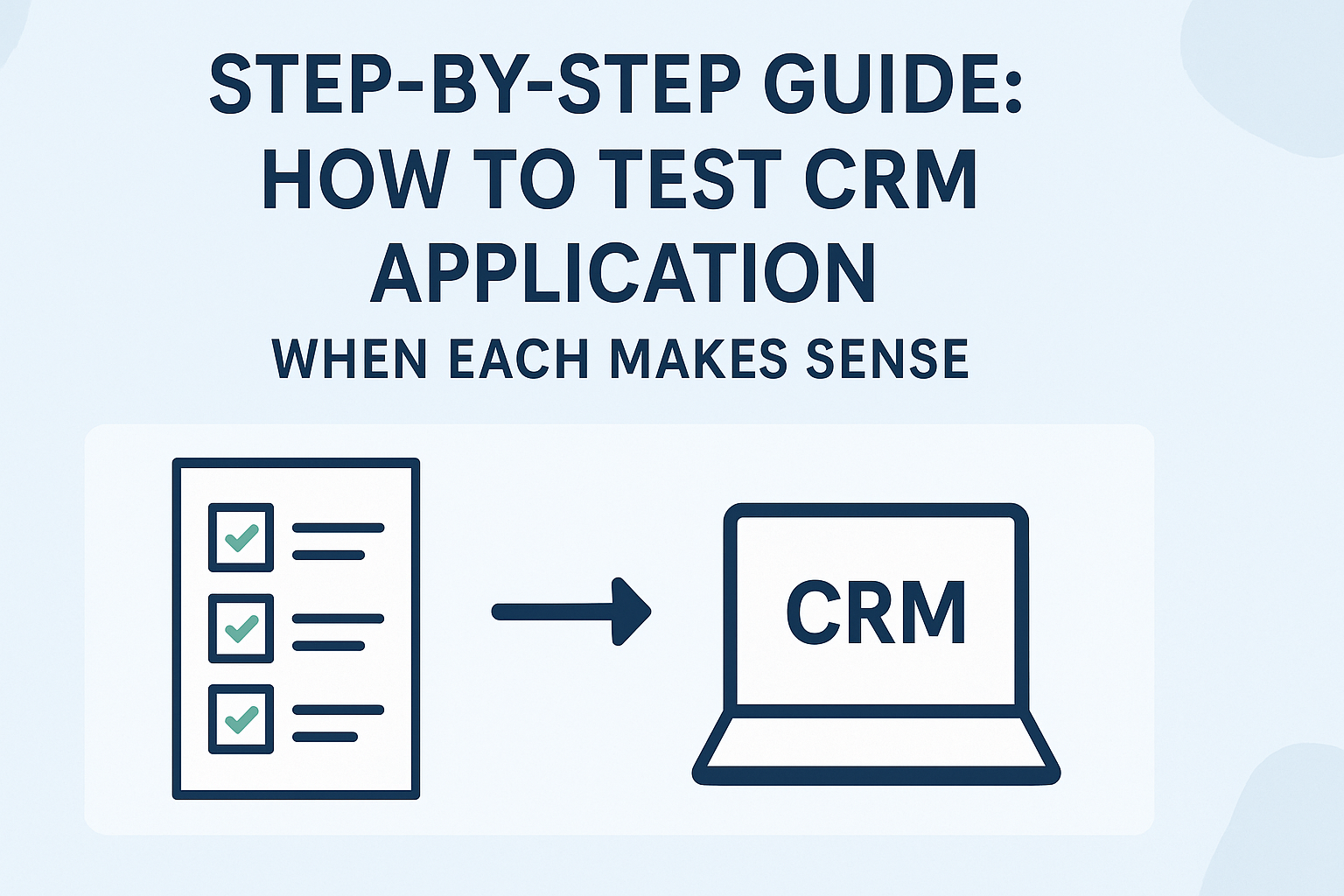Building a CRM system is like adopting a pet—you’re thrilled about the idea at first, but then you realize there’s an endless cycle of feeding, grooming, and (yes) cleaning up unexpected messes. Similarly, once your shiny new CRM application is “done” (quotes intentional), the real challenge begins: testing it so that users don’t discover bugs faster than you can say “pipeline.”
At Kanhasoft, a Custom CRM Software Development Company, we’ve learned the hard way that skipping or half-heartedly executing CRM testing leads to chaos—think sales reps accidentally deleting leads or reports showing numbers that look suspiciously like lottery tickets.
So, here’s our step-by-step guide to testing your CRM application—and when each step makes sense. (Because testing everything, everywhere, all at once might sound heroic, but in practice, it’s just... messy.)
Step 1: Understand What You’re Testing (Before Clicking Anything)
Before you unleash your QA team, pause. What exactly are you testing? Is it basic data entry, API integrations, or the custom workflow that your sales manager insisted on at 11:59 PM? Each type requires a different focus.
When it makes sense:
This step is crucial right after development wraps up. Without it, you’ll waste hours testing features that don’t even matter to your core users—like polishing the “About Us” page while ignoring a broken “Save Lead” button.
Step 2: Functional Testing – The Obvious but Often Ignored Hero
This is where you check if your CRM features actually do what they’re supposed to do. Can you add a contact? Assign a lead? Generate a report without your laptop fan sounding like it’s about to take off?
When it makes sense:
Always. Especially before any demo, beta release, or investor pitch. (Trust us: nothing kills the mood faster than “Wait, why did the ‘Close Deal’ button just close the entire application?”)
Step 3: Usability Testing – Because Your Users Are Not Robots
Developers love shortcuts. Users love... well, not needing a manual to do basic tasks. Usability testing ensures your CRM doesn’t feel like a puzzle game.
Personal anecdote: We once delivered a CRM where the “Add Lead” button was hidden under a dropdown labeled “Advanced Settings.” Sales teams politely called it “challenging.” Translation: no one used it. Lesson learned.
When it makes sense:
Before full-scale deployment. It’s cheaper to fix a confusing layout now than to deal with hundreds of frustrated calls later (“Where is the Save button?!”).
Step 4: Integration Testing – Where All Your APIs Come to Gossip
Most modern CRMs aren’t islands—they talk to email systems, payment gateways, ERPs, and maybe even your office coffee machine (don’t ask). Integration testing ensures these “conversations” don’t turn into arguments.
When it makes sense:
After individual modules are stable but before you declare your CRM “ready for the world.” Otherwise, expect the infamous “It works on my machine” excuse to haunt your launch day.
Step 5: Performance Testing – No One Likes a Slow CRM
Speed matters. If your CRM takes longer to load than it takes to actually call the lead, users will quietly (or loudly) abandon it.
When it makes sense:
Before scaling up. If you’re adding more users, data, or custom modules, test performance now—not after your sales team threatens mutiny.
Step 6: Security Testing – Because Data Breaches Are Expensive (and Embarrassing)
CRM systems hold customer data, financial info, and your company’s reputation. Testing for vulnerabilities is non-negotiable.
When it makes sense:
Before production, after major updates, and whenever your “security guy” raises an eyebrow during a meeting.
Step 7: User Acceptance Testing (UAT) – The Final Boss Level
Real users test the CRM in real scenarios. It’s where you find out if your “brilliant” features actually make sense outside the dev team’s bubble.
When it makes sense:
Right before go-live. And yes, even if you’re “sure” it’s perfect. (Spoiler: it’s never perfect.)
Step 8: Regression Testing – Old Bugs Love to Make Cameos
Fixing one bug often breaks something else. Regression testing ensures yesterday’s fixes don’t undo last week’s progress.
When it makes sense:
Every time you update or tweak the CRM. It’s tedious but less painful than angry emails starting with “Since the last update…”
Step 9: Automation vs. Manual Testing – Choosing Your Battles
Some tests are perfect for automation (like checking login functionality 100 times). Others—like checking if your UI “feels” intuitive—still need a human touch.
When it makes sense:
Automate repetitive tasks once your CRM is stable; stick to manual testing early in development when everything changes faster than your morning coffee order.
Step 10: Continuous Monitoring – Because Testing Never Really Ends
CRM testing isn’t a “one-and-done” task. As your business grows, new features, users, and integrations will pop up. Continuous monitoring saves you from future disasters.
When it makes sense:
Always. (Sorry, we know you wanted a different answer.)
Conclusion
Testing a CRM application isn’t glamorous. There are no medals, no parades, and certainly no instant applause. But skipping it? That’s a guaranteed invitation to chaos. At Kanhasoft, we’ve built our reputation as a reliable Custom CRM Software Development Company by embracing the unglamorous—because stable, well-tested CRMs make businesses grow faster (and sleep better).
FAQs
Q1: How long does CRM testing usually take?
It depends on the complexity of the application. A simple CRM might take a few weeks, while enterprise-grade systems can require months of structured testing.
Q2: Should I hire a dedicated QA team?
Yes. Unless you enjoy finding bugs during client demos, professional testers are worth the investment.
Q3: Can I skip security testing if my CRM is small?
No. Even small CRMs handle sensitive data. A single breach could cost more than building the entire application.
Q4: When should I automate CRM tests?
Once your core features stabilize and you have repetitive scenarios that don’t require human judgment.
Q5: What makes Kanhasoft different as a Custom CRM Software Development Company?
We focus on practical, user-friendly solutions, backed by rigorous testing and real-world experience—because we’ve learned that a CRM is only as good as its reliability.