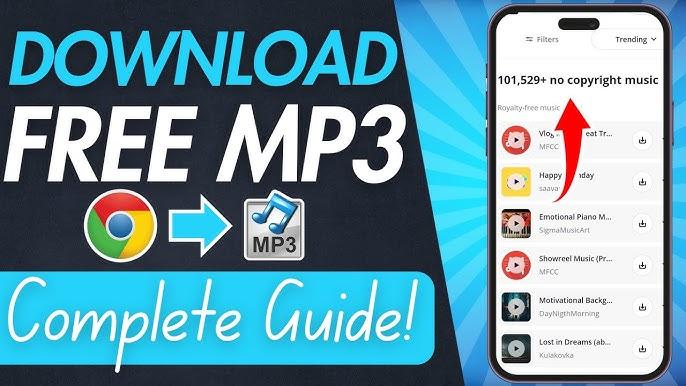Lo-fi (short for low-fidelity) music has become a staple for relaxation, studying, and late-night creative sessions. With its calming beats, vinyl crackles, and nostalgic undertones, it’s no wonder so many listeners seek ways to download lo-fi MP3 tracks for offline enjoyment.
This article explores the best platforms, legal considerations, and how to convert YouTube to MP3 to create your perfect lo-fi playlist.
What is Lo-Fi Music?
A Brief Overview
Lo-fi music is characterized by its imperfections—tape hiss, background noise, and unpolished audio are embraced rather than avoided. This creates a raw, warm, and human feel.
Popular Uses
Lo-fi has found popularity in:
-
Study sessions
-
Meditation or relaxation
-
Background music for work
-
YouTube live streams (e.g., “lofi hip hop radio – beats to relax/study to”)
Legal Considerations Before Downloading
Is It Legal to Download Lo-Fi MP3s?
Legally downloading MP3s depends on the source. If a track is licensed for free distribution or available on public domain platforms, you’re in the clear. However, downloading copyrighted material without permission—even if from YouTube—is illegal in many countries.
Understanding YouTube to MP3 Conversions
YouTube to MP3 tools let you convert YouTube videos into audio files. While the tools themselves may be legal, using them to download copyrighted music without permission may violate YouTube’s terms of service and local copyright laws.
Best Legal Platforms to Download Lo-Fi MP3 Tracks
1. Bandcamp
Bandcamp is a haven for indie musicians and lo-fi producers. Many artists offer free or “pay-what-you-want” options for MP3 downloads.
Pros:
-
High-quality downloads
-
Directly support artists
-
Often DRM-free
Cons:
-
Some tracks cost money
-
Smaller catalog compared to major platforms
2. SoundCloud
Many lo-fi artists upload tracks with free download options. Use the “Download” button if available, or reach out to the artist for permission.
Pros:
-
Huge lo-fi community
-
Artist interactions possible
Cons:
-
Not all tracks are downloadable
-
Ads and limited downloads without a paid plan
3. Free Music Archive (FMA)
A trusted source for royalty-free and Creative Commons music, FMA has a lo-fi section filled with downloadable MP3s.
Pros:
-
Curated for free use
-
Great for creators needing background music
Cons:
-
Not always updated
-
Some quality variation
4. Jamendo
Focused on independent music, Jamendo allows free downloads for personal use and offers licensing for commercial projects.
Pros:
-
Clean interface
-
Licensing available
Cons:
-
Registration required for some downloads
-
Limited mainstream recognition
Using YouTube to MP3 for Lo-Fi Downloads
Why Convert YouTube to MP3?
YouTube hosts thousands of lo-fi playlists and live streams, but streaming can drain data and battery. Converting these to MP3 youtube lets users enjoy music offline.
How to Convert Lo-Fi Music from YouTube
Here’s a general step-by-step guide:
-
Find a Lo-Fi Track or Playlist
Search for “lofi hip hop mix,” “study beats,” or “chill lo-fi music” on YouTube. -
Copy the Video URL
Copy the link from your browser’s address bar. -
Use a YouTube to MP3 Converter
Websites like:-
ytmp3.cc
-
y2mate.com
-
mp3-youtube.download
Paste the URL and select “MP3.”
-
-
Download and Save
Click the download button and save it to your device.
⚠️ Note: These platforms can have misleading ads or malware. Use caution and never download executable files (.exe, .dmg) unless from trusted sources.
Popular YouTube Lo-Fi Channels to Consider
-
ChilledCow (Lofi Girl): One of the most iconic lo-fi channels.
-
College Music: Offers chill music mixes, many of which are original productions.
-
The Jazz Hop Café: A blend of jazz and lo-fi hip hop.
-
Chillhop Music: Label offering seasonal mixes and artist albums.
These channels often link to Bandcamp or SoundCloud in their video descriptions for legal downloads.
Creating Your Lo-Fi Collection
Organize Your Downloads
-
Create folders by mood (e.g., “study,” “sleep,” “coffee shop vibes”).
-
Use metadata editors to update track names, artists, and album art.
Build Playlists
Using software like VLC, Winamp, or iTunes, you can create custom playlists. For mobile, consider Poweramp (Android) or Vox (iOS).
Set Offline Lo-Fi for Daily Life
Download lo-fi tracks for:
-
Morning coffee rituals
-
Work commutes
-
Sleep routines
-
Rainy day vibes
Alternatives to Downloading
Streaming Platforms
If you prefer not to download, many streaming services offer lo-fi playlists:
-
Spotify: “Lo-Fi Beats,” “Jazz Vibes”
-
Apple Music: “Lo-Fi Chill,” “Lo-Fi Lounge”
-
YouTube Music: Same lo-fi channels in audio-only format
-
Deezer, Tidal, and Amazon Music also curate similar playlists.
Mobile Apps
Some apps specialize in lo-fi:
-
Lo-Fi Radio (iOS/Android): Endless lo-fi streaming
-
Noice: Ambient and lo-fi blend generator
Final Thoughts: Download with Care and Respect
Lo-fi music is not just a genre—it’s an atmosphere, a lifestyle, and a mental safe space. While downloading MP3s via “YouTube to MP3” converters is common, always consider the legal and ethical implications.
Supporting lo-fi artists through platforms like Bandcamp and SoundCloud not only gives you access to high-quality MP3 downloads but also helps creators continue crafting the sounds you love.
So whether you’re a student grinding through finals or a creative looking for inspiration, lo-fi MP3 tracks can be your perfect companion—just download them wisely.